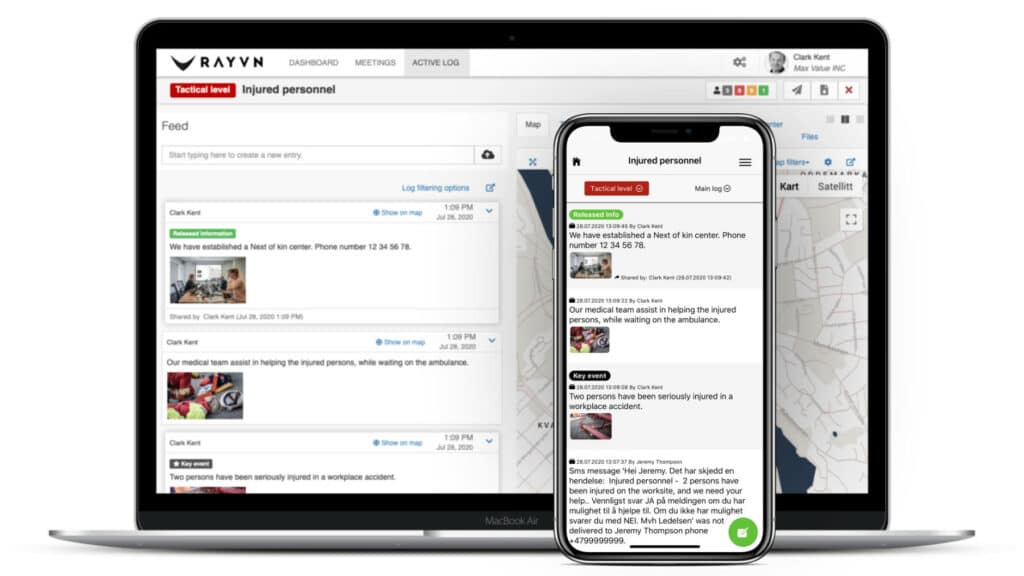Notify everyone - in seconds
Text/SMS
RAYVN can instantly notify your personnel by text/SMS. They can reply “Yes”, “Ok” or “No” and RAYVN will automatically update their availability status.Automated Phonecalls
RAYVN instantly calls up your team members with a voice message that informs them that their attention is needed. Automated calls are very valuable if your team members sleep, are in noisy environments, and so on. See how it worksAPP Notifications
After installing the RAYVN mobile app, everyone can be notified through app notifications and immediately open the app to gain more information.How to trigger notifications
When an incident occurs, you can trigger RAYVNs notifications in a few straightforward steps, in a matter of seconds. You can start RAYVN and send out notifications by using the mobile app or from your web browser.
Using your predefined scenarios, RAYVN will automatically notify your preferred teams and personnel needed for a specific situation. You can also customize which specific personnel should be notified according to the situation at hand.
These are the steps needed to send out notifications using the RAYVN mobile app:
- Open the RAYVN mobile app
- Click Start
- Choose one of your predefined scenarios
- Review the content of the scenario, if needed adjust the predefined text, and teams to be notified
- Click Start
And that's it. If you have made useful templates for various scenarios, you can send out notifications within seconds.
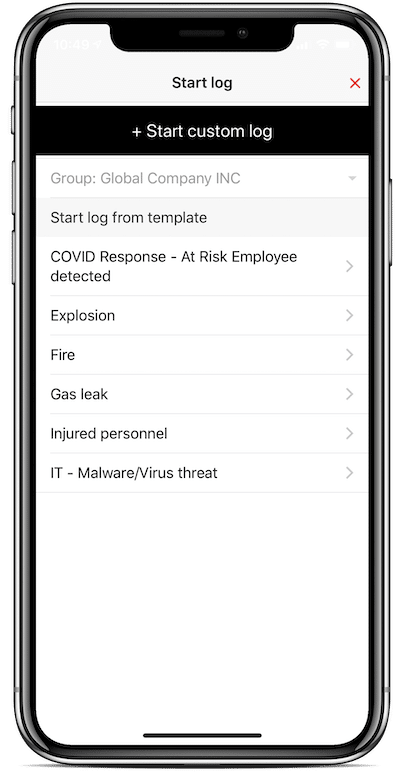
You can easily select from your predefined scenarios/templates, which you can set up according to your Emergency Action Plans.
RAYVN collects everyone´s response
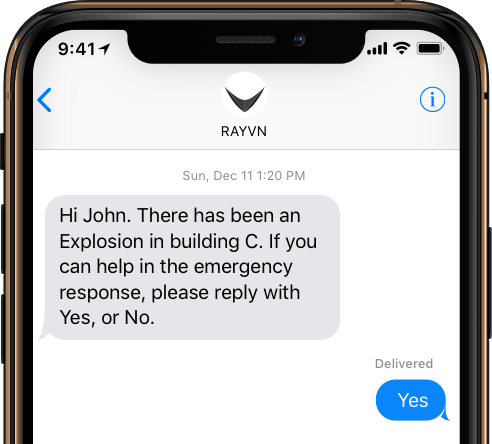
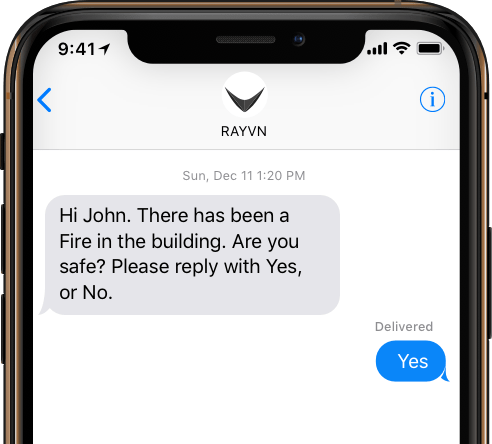
Automated phonecalls with RAYVN
Introduction to RAYVN
Your 14-day RAYVN free trial!
Test RAYVN and all its features in your organization
Simple sign-up process. You will not need to enter a credit card to sign-up for the trial.
Our support team is here to help you if you have any questions.