Tabletop exercise (TTX)
 As we mentioned in a previous article- Five lessons to remember as you plan for crisis management in 2022!- a tabletop exercise is considered a skills builder and shown as an essential step in any crisis preparedness and recovery plan. The TTX aims to involve related participants in dealing with a simulated incident scenario and provide hands-on training to help participants assess existing plans and build recovery competencies.
As we mentioned in a previous article- Five lessons to remember as you plan for crisis management in 2022!- a tabletop exercise is considered a skills builder and shown as an essential step in any crisis preparedness and recovery plan. The TTX aims to involve related participants in dealing with a simulated incident scenario and provide hands-on training to help participants assess existing plans and build recovery competencies.Who should participate in tabletop exercises?
How long does a tabletop exercise take?
The TTX aims to involve related participants in dealing with a simulated incident scenario and provide hands-on training to help participants assess existing plans and build recovery competencies.
How to conduct an effective TTX?
During the exercise, participants must focus on discussing in-depth issues collaboratively, and they tend to examine areas of concern and techniques of solving problems. The efficacy of a TTX lies in the active involvement of stakeholders and their assessment of current plans, procedures, and practices to handle the scenario at hand. Moreover, as the tabletop exercise imitates an actual emergency, participants can smoothly rehearse their roles, raise questions and concerns, and troubleshoot problem areas, thus equipping participants with the needed confidence to confront real-life crises. Figure 1 illustrates 9 steps to design an effective tabletop exercise.
Design an plan
- After reviewing the current plan, objectives and desired outcomes must clearly identify
- Select internal and external participants( if needed)
- Identify potential crisis scenarios and set achievable, realistic exercise plan
Engage and reflect
-
Create an Interactive exercising and learning environment that encourages discussion and critical thinking
- Ask Probing questions that often followed-up with questions to gain Insight and deepen participant understanding
- Highlight Issues, Lessons, and relevant Gaps
Learn and adjust
-
Document exercise to draft an after-action report
- Discuss the report and communicate low-hanging improvements
- Provide guidance that improves the performance even more and ask them to rehearse if needed
Benefits of tabletop exercises
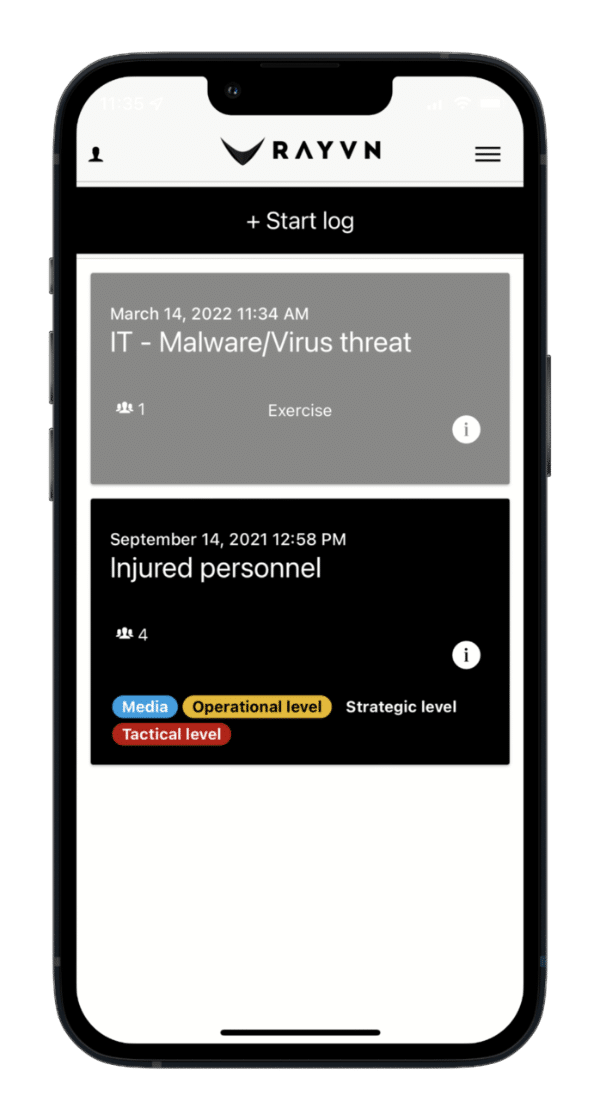 Beyond the low-cost, risk-free, and efficient evaluation of emergency response plans, a well-designed tabletop exercise helps the participants understand their role in an emergency and boost their preparedness. TTX delivers peace of mind and confidence for safety and business continuity leaders that key players are well trained and fully prepared to face critical events. It can potentially help to shorten response times and mitigate significant losses.
Beyond the low-cost, risk-free, and efficient evaluation of emergency response plans, a well-designed tabletop exercise helps the participants understand their role in an emergency and boost their preparedness. TTX delivers peace of mind and confidence for safety and business continuity leaders that key players are well trained and fully prepared to face critical events. It can potentially help to shorten response times and mitigate significant losses.Not sure where to start?
The critical event management platform - RAYVN, allows you to start a scenario-based exercise with your related internal and external stakeholders with a click of a button. This platform enables you to Run an exercise to make sure your organization is ready!
Only, Start a new log by clicking the "Start" button and selecting a template or creating a custom log!
Talk to a RAYVN Expert
Don't just test a tool—optimize your strategy. Sit down with a RAYVN expert to verify our features meet your compliance needs and see how easy it is to manage complex incidents in real-time.






